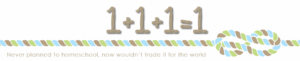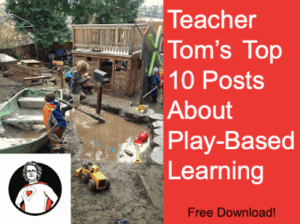Pikadditions is a powerful new AI model that allows you to add anyone or anything to any video seamlessly. Whether you want to insert surprising objects, people, or fantastical elements, Pikadditions makes it possible while preserving the original video and sound for a natural and realistic effect. You can access Pikadditions here: https://pika.art/pikadditions
How to do it
It’s really easy to use. Here’s how to do it. I’ve also produced a short video guide here
You can do this on the Pikadditions website in your browser, and there’s a Pika app too.

- First record a short video. The video has to be just over 5 seconds long. Pikadditions will use the first 5 seconds of the video you upload. It also needs to be under 25MB, so don’t do something too long!
- Go into Pikadditions and click on the video icon to upload the video.
- Click on the image icon to add your image. This can be any image. I chose to add an AI-generated image, but you could use any image you like.
- Put in your prompt, which explains what you’d like the added image to be doing once it has been animated. Pika suggests including the following “based on the current actions in the video, come up with a natural and engaging way to fit the object into the video”
- Then click on the star icon to start generating the video.
This might take a while to render, so be patient. As an example it took about half an hour on a free account to generate the video below:
This only makes 5 second clips, so you might need to be creative if you wanted to make something substantial to use with a class, linking a few videos together, or dropping this clip into a longer video.
You could bring a character into the classroom to stimulate creative writing, there could be an alien sitting in the teacher’s chair perhaps. Maybe ask the children to create a crazy creature, pick some of them to visit the classroom.
Pikalabs has a free tier to try it out, and then various tiers starting at $8 a month for the standard account. The free account gives you 150 credits a month, and generating the 5 second video above used 10 credits. Paid accounts generate videos faster.
If you use it, let me know how it goes in the comments below!