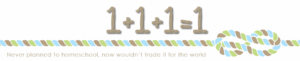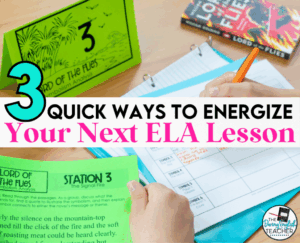Google’s NotebookLM tool can now turn your research notes into an AI-generated podcast, complete with two “hosts” that discuss the content of whatever it is you’ve been collating.
All you need to do is copy and paste your research notes, then ask Notebook LM to create an audio file. For example. Here’s a link to a “podcast” I created from a chapter of my Science Fix book talking about the current state of Primary Science Education in the UK. The result was quite unsettling! There were a couple of times I felt the voices gave away their AI roots but on the whole it was pretty good.
This would be a great way to summarise text into audio format for those of us who would rather listen to a summary than have to read a long dry article.

As well as creating the audio podcast, NotebookLM will create a summay and let you interrogate the notes, in much the same way as Ai tools like Claude or Perplexity do. Simply type in your questions and ask it.
Once you start a new notebook you can add text via Google Drive files, website and YouTube links or upload directly. You can add text files, pdf files, audio and more. You can also copy and paste the text directly. You can’t upload Word files, so you’d need to convert them to Google docs, pdf, or copy/paste the text.
You can create multiple notebooks, each based on a different set of resources. Once you’ve create the audio it can be shared as a live link, or downloaded as a wav file.
How might teachers use this? One use would be to create revision resources for use by students. In addition to providing text-based revision notes, students could also listen to the notes instead. This would be an engaging way to present the information.
Teachers could also use this alongside their own CPD – taking educational research and articles and turning it into a format they could listen to on their commute to school, for example.
You could also create FAQ’s, a study guide and more.
NotebookLM is still in its experimental phase – and as it’s a Google product you never know how long it’s going to stick around for, But like all these AI tools, it’s worth having a play with it to see if it meets a need and is something you could use. As always do check the quality of the output to make sure the AI hasn’t hallucinated anything.
You can access NotebookLM at https://notebooklm.google.com. It’s free to use, you just need a Google Account.
Let me know what you think in the comments.