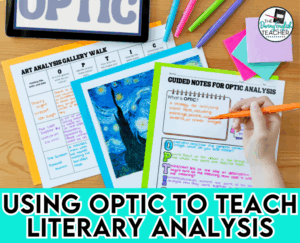Padlet has just launched Sandbox, their new collaborative online whiteboarding tool designed to replace Google Jamboard, which is being discontinued. Just like other Jamboard replacements, Padlet Sandbox offers all the familiar features of Jamboard and much more, making it an invaluable tool for teachers looking to enhance their interactive and collaborative activities.
What is Padlet Sandbox?
Padlet Sandbox is an online whiteboard that allows easy sharing and collaboration among multiple users, much like Google Jamboard. When you start a sandbox, you’re presented with a blank canvas where you can draw, record videos, and upload files. You can invite others to contribute in real-time, making it perfect for group activities and interactive lessons.
Key Features of Padlet Sandbox
- Multi-Canvas Collaboration:
- Start with a blank canvas where you and your students can draw, type, add images, and videos.
- Invite others to collaborate in real-time, seeing their contributions as they happen.
- Add multiple canvases (called cards) to your sandbox and play them as a slideshow. This feature is great for creating lessons, presentations, and storybooks.
- Interactive and Creative Tools:
- Easy Jamboard Import:
- Quickly import all your existing Jamboard files into Padlet Sandbox with just one click. All your frames and objects will be preserved, ensuring a seamless transition.
- Seamless Integration with Google Tools:
- Log in with your Google account.
- Share your sandboxes directly to Google Classroom.
- Add files from Google Drive.
How to Use Padlet Sandbox
- Start a Sandbox:
- Begin with a blank white rectangle where you can draw, type, and add multimedia content
- Expand Your Canvas:
- Add multiple cards to your sandbox and populate each with different content.
- Play the stack of cards in order as a slideshow for dynamic presentations or lessons.
- Add Interactivity:
- Incorporate hyperlinks to create interactive documents, activities, and games.
- Collaborate
- Invite others to collaborate and see their input in real-time. Copy the link and share it, or display a QR code on the screen

How could you use this in the classroom?
Padlet Sandbox is versatile and can be used for a variety of classroom activities:
- Brainstorming Sessions: Collaborate with a group to generate and organize ideas.
- Quiz Games: Create interactive quiz games that engage students.
- Choose Your Own Adventure Stories: Develop branching storybooks for creative learning. Hyperlink to different parts of the story.
- Shared Writing and Planning: Work together on writing assignments and project planning. Upload photos of work and annotate/correct as a group.
- Question Boards: Use sandbox cards to collect and answer student questions.
- Zoom Breakout Rooms: Assign different groups to separate cards for collaborative breakout room activities.
What devices will it work on?
Padlet Sandbox is accessible from any Chrome, Safari, or Edge browser, as well as via iOS and Android apps. It works on various devices including Chromebooks, iPads, and mobile devices. Firefox support is coming soon.
Cost and Availability
- For Paid Padlet Subscribers: Sandbox is available at no additional cost.
- For Free Padlet Users: You can create unlimited sandboxes until October 1, 2024. After that, you will be limited to three sandboxes. To maintain access to more than three sandboxes, you can upgrade to a paid plan, or your sandboxes will become read-only.
Padlet Sandbox is poised to become an essential tool for teachers, offering all the functionality of Google Jamboard and much more. Whether you’re conducting interactive lessons, facilitating group activities, or fostering creativity in your classroom, Padlet Sandbox provides the perfect platform for collaboration and engagement.
For more information, check out the Padlet blog. or visit padlet.com/site/sandbox
I’ve written about more Jamboard replacement ideas here,
Is this a useful Jamboard replacement? Let me know in the comments.